Overview
ClerkPro is a desktop application used for managing clinic’s appointments, queue and scheduling. The user interacts with it using a CLI, and it has a GUI created with JavaFX. It is written in Java, and has about 10 kLoC.
Summary of contributions
-
Major enhancement 1: added the ability to enqueue/dequeue patients into the queue
-
What it does: allows the user to add patients into the queue based on the
referenceIdof the patient. It also allows the user to remove patients from the queue based on the index number. -
Justification: This feature has high priority as the user (clerk/receptionist) would need to add or remove patients from the queue.
-
Highlights: This enhancement affects existing commands and commands to be added in future. It required an in-depth analysis of design alternatives. The implementation too was challenging as it required changes to existing commands.
-
-
Major enhancement 2: added the ability to serve patients and assign them to a doctor
-
What it does: serves the first patient in the queue and assigns them to a doctor based on the index number.
-
Justification: This feature is important as the user (clerk/receptionist) would need to assign patients in the queue to doctors.
-
-
Major enhancement 3: added the ability to keep track of doctors on duty
-
What it does: allows the user to be able to know how many doctors are on duty. Also, allows the user to know if any doctors went for a break.
-
Justification: This feature is useful as it allows the user (clerk/receptionist) to know how many doctors are on duty and is able to assign patients to them.
-
-
Minor enhancement: added compatibility with the undo/redo commands
-
Code contributed: [Functional code] [Test code]
-
Other contributions:
-
Project management:
-
Managed releases
v1.3amdv1.2.1(2 releases) on GitHub
-
-
Enhancements to existing features:
-
Documentation:
-
Did cosmetic tweaks to existing contents of the User Guide.
-
Created various UML diagrams for Developer Guide. #87
-
-
Community:
-
Reported bugs and suggestions for other teams
-
-
Contributions to the User Guide
Given below are sections I contributed to the User Guide. They showcase my ability to write documentation targeting end-users. |
Marks the doctor as on-duty: onduty
Marks the doctor, based on the index given, as on-duty and adds him/her to a list of on-duty doctors.
Format: onduty <ON_DUTY_DOCTOR_ENTRY_ID>
-
e.g.
onduty 1
Marks the doctor as off-duty: offduty
Marks the doctor, based on the index given, as off-duty and removes him/her from the list.
Format: offduty <ON_DUTY_DOCTOR_ENTRY_ID>
-
e.g.
offduty 1
Queue Management
Adds a patient to the queue: enqueue
Adds a patient to the queue based based on the patient’s Id. The enqueued patient must be a registered. Staff members cannot be enqueued.
Format: enqueue <PATIENT_REFERENCE_ID>
-
e.g.
enqueue E0000001A
Removes a patient from the queue: dequeue
Removes a patient from the queue based on their queue position.
Format: dequeue <QUEUE_INDEX>
-
e.g.
dequeue E0000001A
Assigns next patient to an available doctor : next
Assigns the next patient in the queue to a doctor.
Format: next <ENTRY_ID>
-
e.g.
next 1
Doctor takes a break: break
Avoids directing patients to a doctor. e.g. Doctor is on a lunch break
Format: break <ENTRY_ID>
-
e.g.
break 1
Doctor resumes his/her duty: resume
Allows patients to be directed to a doctor. e.g. Doctor is back from his/her break.
Format: resume <ENTRY_ID>
-
e.g.
resume 1
Commands Summary
-
Patient Management
-
Search for patient using reference Id, name or phone number:
patient [<SEARCH_KEYWORD>] -
Register new patient:
newpatient -id <PATIENT_REFERENCE_ID> -name <PATIENT_NAME> [-phone <PHONE_NUM>] [-email <EMAIL>] [-address <ADDRESS>] -num [-tag <Tags>]… -
Edits patient details:
editpatient -entry <ENTRY_ID>[-id <PATIENT_REFERENCE_ID>] [-name <NAME>] [-phone <PHONE_NUM>] [-email <EMAIL>] [-address <ADDRESS>] -num [-tag <Tags>]…
-
-
On-Duty Doctors Management
-
Search for doctors using reference Id, name or phone number:
doctor [<SEARCH_KEYWORD>] -
Register new doctor:
newdoctor -id <STAFF_REFERENCE_ID> -name <NAME> [-phone <PHONE_NUM>] [-email <EMAIL>] [-address <ADDRESS>] [-tag <TAGS>]… -
Edit doctor details:
editdoctor -entry <ENTRY_ID> [-id <STAFF_REFERENCE_ID>] [-name <NAME>] [-phone <PHONE_NUM>] [-email <EMAIL>] [-address <ADDRESS>]-num -
Mark doctor as on-duty:
onduty <ENTRY_ID> -
Mark doctor as off-duty:
offduty <ENTRY_ID>
-
-
Queue Management
-
enqueue:
enqueue <PATIENT_REFERENCE_ID> -
dequeue:
dequeue <QUEUE_INDEX> -
Assigns next Patient in queue to doctor:
next <DOCTOR_ENTRY_ID> -
Marks doctor on break:
break <DOCTOR_ENTRY_ID> -
Marks doctor on resuming work:
resume <DOCTOR_ENTRY_ID>
-
-
Appointment Management
-
Search for appointments:
appointments [<REFERENCE_ID>] -
Add new appointment:
newappt -id <REFERENCE_ID> -start <START_TIMING> [-end <END_TIMING>] [-reoccur <INTERVALS> -num <REOCCURRING_TIMES>] -
Edit appointment:
editappt -entry <ENTRY_ID> -start <START_TIMING> [-end <END_TIMING>] -
Cancel appointment:
cancelappt <ENTRY_ID> -
Acknowledge arrival of patient for appointment:
ackappt <REFERENCE_ID> -
List all missed appointments:
missappt -
Mark missed appointment as settled:
settleappt <ENTRY_ID>
-
-
Duty-shift Management
-
Search for shift:
shifts [<REFERENCE_ID>] -
Add new shift:
newshift -id STAFF_REFERENCE_ID -start <START_TIMING> -end <END_TIMING> [-reoccur <INTERVALS> -num <REOCCURRING_TIMES>] -
Change shift:
editshift -entry <ENTRY_ID> -start <START_TIMING> -end <END_TIMING> -
Cancel shift:
cancelshift <ENTRY_ID>
-
-
Inventory commands (v2.0)
-
inventory:
inventory -
prescription:
prescription <PRESCRIPTION_ID | PRESCRIPTION_NAME>
-
-
User Accounts (v2.0)
-
login:
login <USER_NAME> -
logout:
logout
-
-
General Commands
-
help:
help -
exit:
exit -
undo:
undo -
redo:
redo
-
Contributions to the Developer Guide
Given below are sections I contributed to the Developer Guide. They showcase my ability to write technical documentation and the technical depth of my contributions to the project. |
Given below is the Sequence Diagram for interactions within the Logic component for the enqueue E0000001A API call.
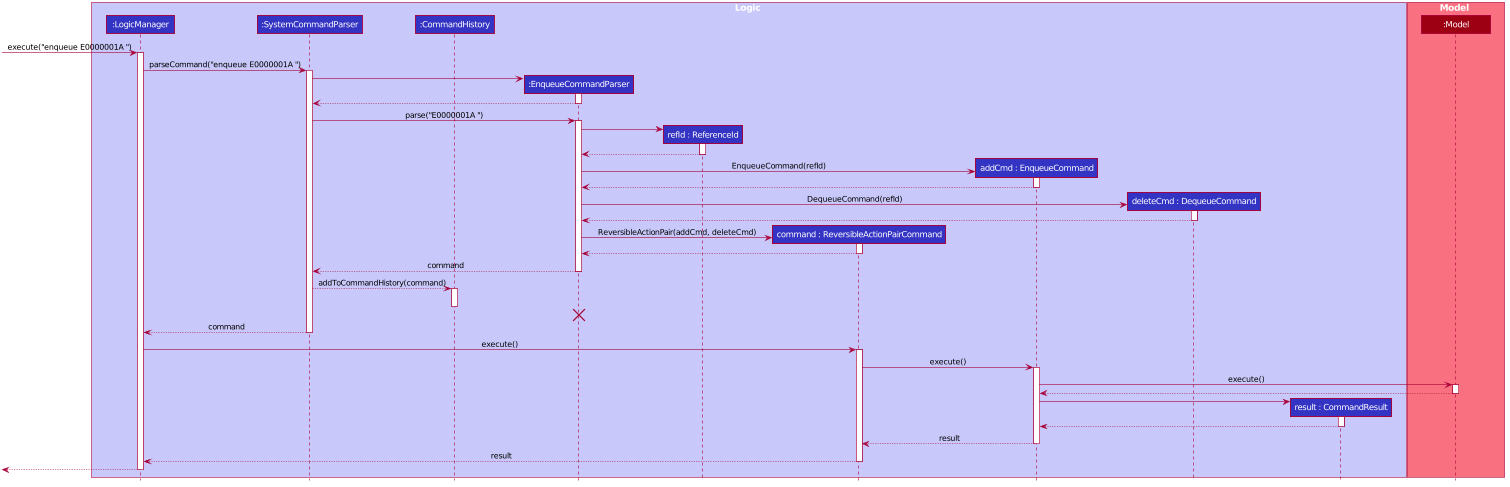
enqueue E0000001A Command.Model component
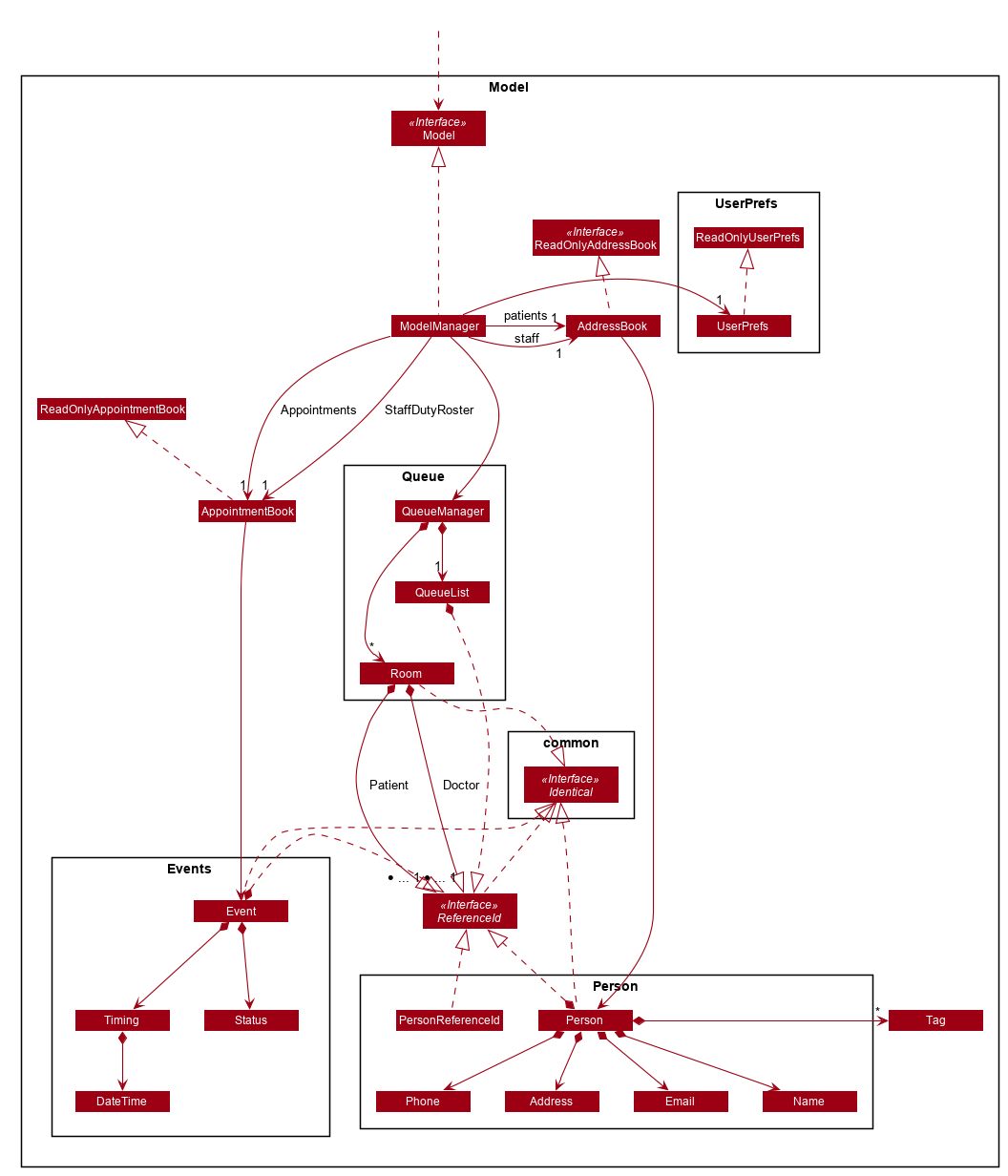
Queue feature
The queue feature allows the user to enqueue and dequeue a patient from the queue.
-
e.g.
enqueue 003A- Enqueues the patient withreferenceId003A. -
e.g.
next 1Serves the next patient in queue and allocates him/her to room 1.
Queue supports a few basic commands:
-
Enqueue — Enqueues a patient into the queue.
Format:enqueue <PATIENT_REFERENCE_ID> -
Dequeue — Dequeues a patient from the queue.
Format:dequeue <QUEUE_INDEX> -
Next — Assigns the next patient in the queue to a doctor.
Format:next <ENTRY_ID> -
Break — Avoids directing patients to a doctor. e.g. Doctor is on a lunch break
Format:break <ENTRY_ID> -
Resume — Allows patients to be directed to a doctor. e.g. Doctor is back from his/her break.
Format:resume <ENTRY_ID>
Current Implementation
The queue will be displayed in a list.
The following activity diagram summarizes what happens when a user executes an enqueue command:
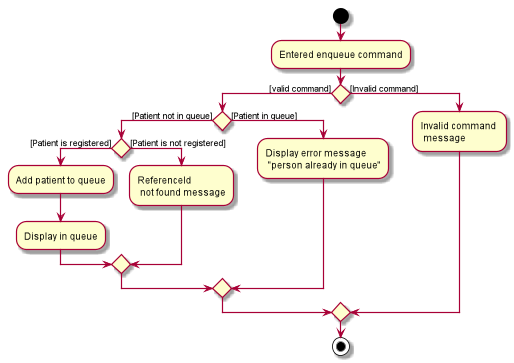
The following activity diagram summarizes what happens when a user executes a next command:
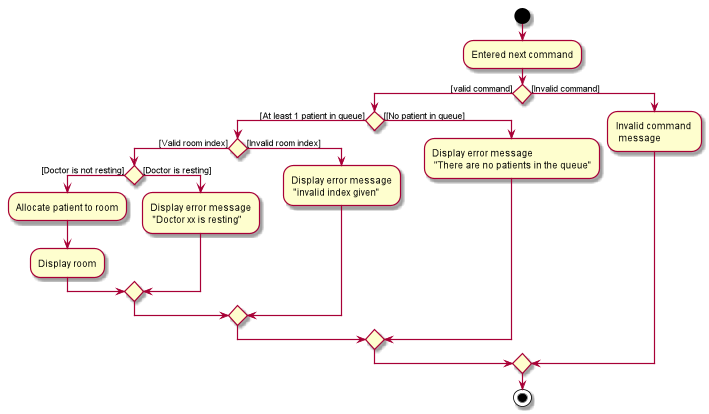
Below is an example usage of the queue feature.
Step 1: User enters the enqueue E0000001A command.
Step 2: The command then calls Model#enqueuePatient to enqueue the patient into the queue.
Step 3: Patient will then displayed in the queue.